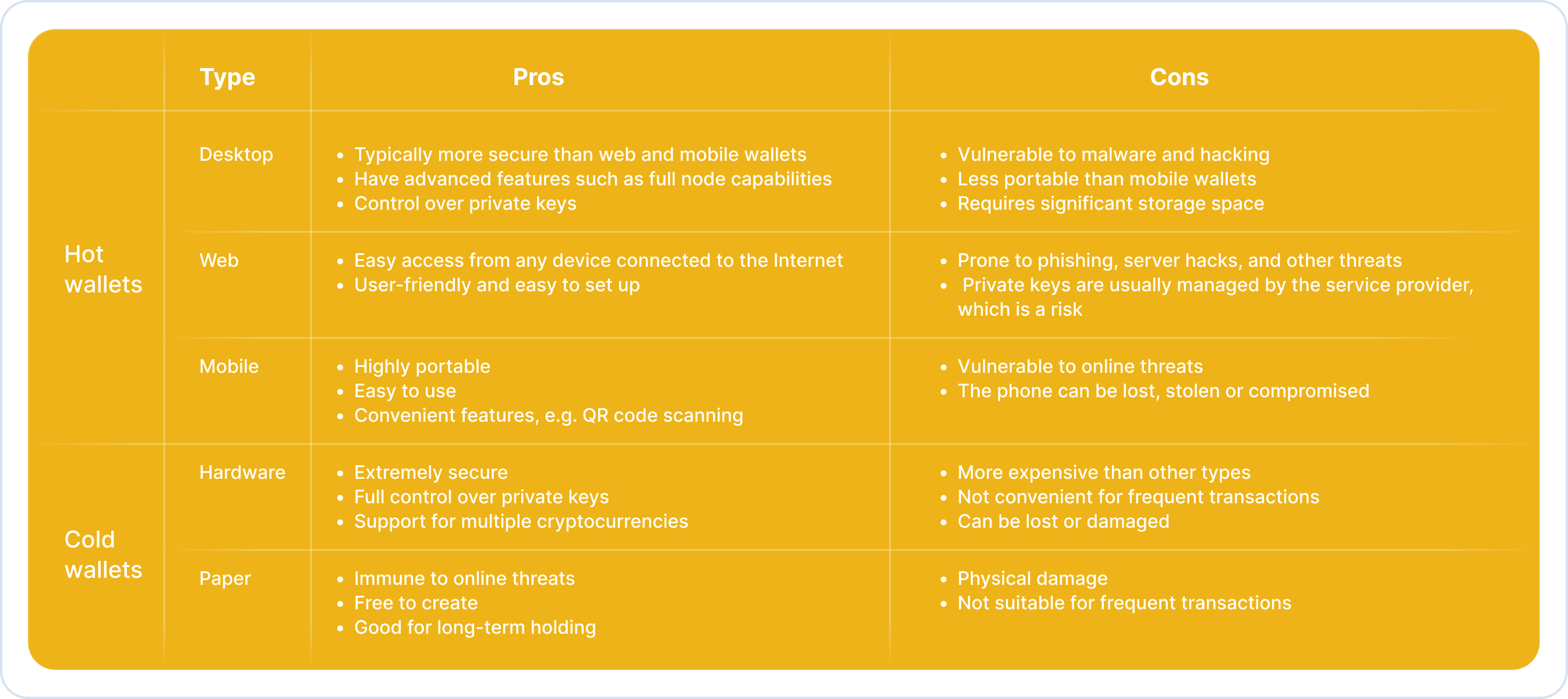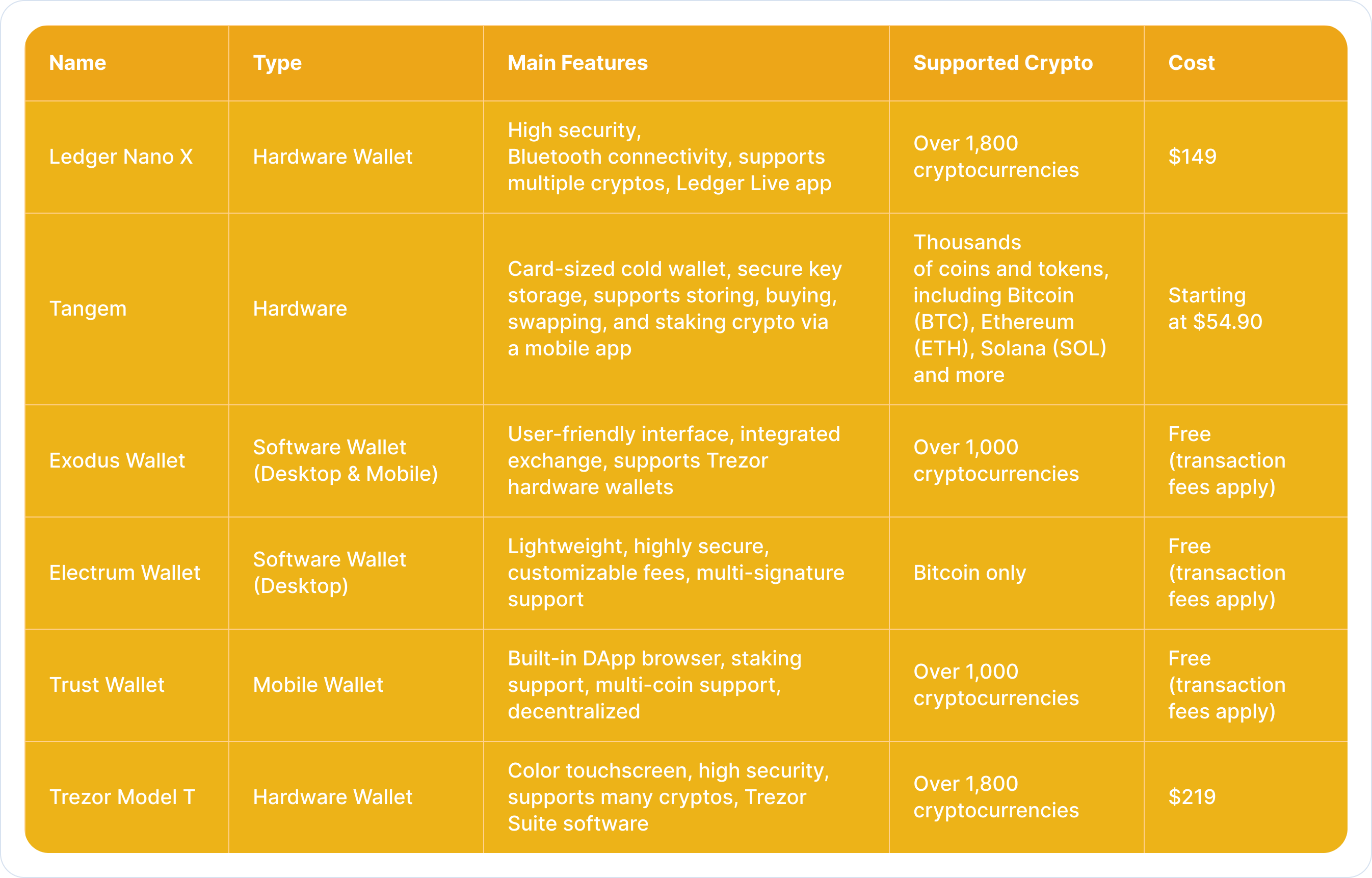Bitcoin (BTC) Wallets: A Complete Guide

This blog post will cover:
- What is a Bitcoin wallet?
- Types of Bitcoin Wallets
- How to find the best Bitcoin wallet?
- Detailed reviews
- How to Use a Bitcoin Wallet
- Best Bitcoin Wallets: Conclusion
- FAQ
Bitcoin (BTC) Wallets: A Complete Guide
Bitcoin is now easier to buy, trade, and exchange than it has ever been. The next step after purchasing Bitcoin is to make sure it is kept in a safe place. We will examine what is Bitcoin wallet, how they vary from one another, and how to utilize them in this article.
Key Takeaways
Bitcoin wallets come in a variety of forms, with differing levels of use, security, and convenience. These forms include mobile devices, software, and hardware. Your unique demands will determine which wallet is ideal for you to use and keep your Bitcoin in. For instance, Exodus software wallets provide user-friendly interfaces for holding several cryptocurrencies and facilitating active trading, while Ledger Nano X hardware wallets provide enhanced security for long-term storage.
Each wallet is unique, possessing unique characteristics and limitations. For example, Electrum Wallet is designed for advanced Bitcoin users, is lightweight, secure, and has a greater learning curve than other wallets. It also only supports Bitcoin. By being aware of these distinctions, users may select a wallet that best meets their needs for handling cryptocurrency and their technological expectations.
You must adhere to security best practices, which include creating strong passwords, often backing up your wallet and recovery phrase, utilizing two-factor authentication when it is available, and avoiding using public WiFi for transactions, regardless of the wallet you use.
What is a Bitcoin wallet?
A Bitcoin wallet is a digital wallet that makes it easier to transmit and receive Bitcoin. Similar to a physical wallet, it stores the cryptographic keys needed to view the Bitcoin wallet address and send transactions using Bitcoin rather than actual cash.
The private key is required to sign the transaction (sending the coins to another person's wallet) and is stored on the device holding the Bitcoin, not the coins themselves. In addition to differing in terms of security, usability, accessibility, and a host of other factors, various Bitcoin wallets overlap with different needs.
Selecting the best Bitcoin wallet requires consideration of two key factors, the first of which is determining the kind of Bitcoin wallet you want. For example, mobile wallets include integrated cryptocurrency exchanges and convenient QR code scanners; large wallets, or full nodes, support the Bitcoin network and promote decentralization.
It is crucial to confirm that the wallet you select satisfies your unique security and usability requirements and is compatible with the cryptocurrency you need to store.
Types of Bitcoin Wallets
How to find the best Bitcoin wallet?
Which wallet you choose will depend on how and what you want to use cryptocurrency for. A hardware or Bitcoin paper wallet is the ideal option for long-term storage without frequent transfers and trading since it is secure from hackers, but it is difficult for frequent transactions. A custodial wallet works well for active trading since it makes it simple to swap assets on the exchange. With centralized exchanges, you may access a variety of products and order types, and they are tailored to suit different trading styles. Wallets that are custodial or non-custodial can be used for investing, trading, and storing. Whether you choose to use a centralized or decentralized exchange will determine your decision in this instance. When doing a Bitcoin wallet lookup, you'll find that which web, mobile, or desktop wallet you use will depend on what kind of connection device you prefer. The same wallet is frequently seen in many forms.
Comparison Table of Some Best Wallet for Bitcoin
Detailed reviews
If you are wondering how to get a Bitcoin wallet, read this section.
Ledger Nano X
Many people consider the Ledger Nano X hardware wallet to be among the safest choices available for storing Bitcoin and other cryptocurrencies. The Nano X was introduced in 2019 by Ledger, a recognized name in the cryptocurrency space. It combines strong security measures with mobility and user-friendliness. If you want to store more than one cryptocurrency, this option is good because it supports over 1,800 coins. This wallet Bitcoin offers superior protection together with ease by connecting to mobile devices via Bluetooth.
Pros | Cons |
Superb security with private keys stored offline and never leaving the device | Costlier in comparison to alternative hardware wallets |
Accommodates a large variety of cryptocurrencies | Some consumers may be concerned about security when using Bluetooth connection |
Interface of the Ledger Live app is simple to use | Not enough storage to run numerous programs |
Mobile usage is possible with Bluetooth connection |
Key Specs of Ledger Nano X Wallet
Type of Wallet: Hardware Wallet
Non-custodial: Yes
Launch Year: 2019
Price: Approximately $149
Tangem Wallet
Bitcoin may be safely stored, purchased, sold, traded, and staked with Tangem Wallet, a hardware wallet that supports BTC. Similar in size to a bank card, the wallet has a stylish appearance and connects to cellphones with ease thanks to NFC technology. Tangem Wallet ensures strong protection against potential attacks by generating and storing private keys offline using an EAL6+ certified secure chip. Traditional seed phrases are no longer necessary because of the wallet's innovative backup solution that uses numerous cards. In order to help customers effectively manage their BTC, Tangem's mobile app offers real-time cryptocurrency tracking, token analysis, and staking features.
Pros | Cons |
Both smartphone platforms are supported | Requires NFC-enabled smartphone |
Removes the requirement for seed phrases | Restricted to coins that are supported |
High security using a chip verified by EAL6+ | A physical card may be misplaced or broken |
Key Specs of Tangem Wallet
Type of Wallet: Hardware
Non-custodial: Yes
Launch Year: 2018
Price: Starting from $54.90
Exodus Wallet
Exodus is a well-liked free Bitcoin wallet that is great for novice and intermediate users due to its attractive appearance and intuitive UI. Exodus, which debuted in 2016, provides a smooth experience for managing and exchanging more than 1000 cryptocurrencies on desktop and mobile devices. For further protection, Exodus also offers Trezor hardware wallet integration.
Pros | Cons |
Interface is easy to use, perfect for new users | Hot wallets are more prone to hacking since they are internet-connected |
Accommodates a large variety of cryptocurrencies | Two-factor authentication (2FA) is not supported |
Integrated exchange for simple asset swapping | Greater transaction costs in comparison to certain other wallets |
Integration for added security with Trezor hardware wallets |
Key Specs of Exodus Wallet
Type of Wallet: Software Wallet (Desktop and Mobile)
Non-custodial: Yes
Launch Year: 2016
Price: Free (Transaction fees apply)
Electrum Wallet
Having been released in 2011, Electrum is among the most reputable and established Bitcoin wallets on the market. Electrum, which is well-known for its speed and minimal resource use, provides a straightforward Bitcoin-only experience. Advanced users love it because of its strong security, adjustable transaction fees, and compatibility with different hardware wallets. It provides complete control over private keys, which are kept locally rather than on a server, and allows multi-signature wallets.
Pros | Cons |
Quick and lightweight; no need to download the complete blockchain | For novices, the interface could be too complicated |
Extremely safe, compatible with hardware wallets and supporting multiple signatures | Does not support other coins; only supports Bitcoin |
Customizable transaction fees | Uses community forums instead of providing direct customer help |
Community reviews and openness are made possible by open-source software |
Key Specs of Electrum Wallet
Type of Wallet: Software Wallet (Desktop)
Non-custodial: Yes
Launch Year: 2011
Price: Free (Transaction fees apply)
How to Use a Bitcoin Wallet
This guide explains how to manage your BTC with Electrum Wallet, including sending and receiving transactions as well as setting up the wallet.
Steps to Create a Bitcoin Wallet
Perform these actions:
Visit the official Electrum website to get the wallet version compatible with your operating system (Windows, MacOS, or Linux).
Run the installation file and follow the on-screen instructions to install Electrum on your computer.
After installation, when Electrum opens, choose "Create a new wallet". A selection popup for wallet types will show up. For most people, a "Standard wallet" is the best choice.
Electrum will generate a 12-word recovery phrase, also known as a seed phrase.
Use a strong password to encrypt your wallet file.
Once these steps are finished, you may use your Electrum Wallet. Your wallet address for Bitcoin, which is a unique code you require, will be visible to you.
Security Tips
To safeguard your finances, follow these suggestions.
Make strong, distinctive passwords;
Backup your wallet and recovery phrase on a regular basis;
Make use of a variety of wallets. Possess an abundance of Bitcoin wallets. Divide it among many wallets and make use of cold storage devices;
Steer clear of public WiFi, turn off auto updates;
Use 2FA if it's available;
Keep your devices safe with antivirus protection.
Sending and Receiving Transactions
You may send and receive Bitcoin now that your Electrum Wallet is configured. Below is an instruction that explains how to create and receive transactions.
Creating a transaction
In the Electrum interface, select the "Send" tab;
Fill up the "Pay to" area with the recipient's Bitcoin wallet address;
Enter the desired Bitcoin transfer amount;
A slider is available in Electrum to adjust transaction costs. Based on your priorities, select a cost;
Verify everything again, paying particular attention to the Bitcoin wallet address and the amount. "Send" will start the transaction;
After sending, by selecting the "History" option, you may keep an eye on the transaction's status and receive updates about confirmations.
Receiving funds
Choose the "Receive" option in Electrum.
Electrum will generate a distinct Bitcoin address for each transaction in order to preserve your privacy. Copy this Bitcoin wallet address and give it to the person transferring the assets to you;
Forward the address to the recipient via a secure connection;
The transaction appears under the "History" tab when it is initiated by the sender. Depending on the sender's fee and the degree of network congestion, Bitcoin transactions might take anywhere from ten minutes to several hours. As soon as the transaction is validated, your wallet balance will be updated instantly.
Best Bitcoin Wallets: Conclusion
Bitcoin may be stored in a variety of ways, but the most effective method is up to you. You may multiply your Bitcoin by taking a serious approach to selecting software and keeping private keys, in addition to ensuring safe cryptocurrency storage.
SimpleSwap reminds you that this article is provided for informational purposes only and does not provide investment advice. All purchases and cryptocurrency investments are your own responsibility.
FAQ
These frequently asked questions are provided to help you better understand Bitcoin wallets and how to utilize them.
How to make a Bitcoin wallet?
Select the type of wallet (mobile, software, or hardware) and download the program or wallet app from a reputable source. Then, create a wallet by following the setup guidelines. Most wallets will guide you through the process of creating a seed phrase and password in order to secure your wallet.
Are Bitcoin wallets traceable?
Bitcoin wallets cannot be instantly monitored since they do not contain personal information. Conversely, the blockchain is an open ledger that has documentation of each and every Bitcoin transaction. Although the wallet addresses and transaction amounts are disclosed, they do not reveal the owner's identity directly.
What is the mnemonic seed in Bitcoin?
A mnemonic seed, also known as a seed phrase, is an array of words (often 12 or 24) that serves as a backup for your Bitcoin wallet. If you lose access to your wallet, you can use this seed phrase to get the funds back on any compatible wallet.
How to send Bitcoin to another wallet?
To send Bitcoin to a separate wallet, you need the recipient's wallet address. To finish the transaction, input the amount to be transferred, select a transaction fee, then enter this address in the "Send" section of your wallet.
What is a Bitcoin wallet address?
A wallet address for Bitcoin is an alphanumeric string that is unique to a place for accepting Bitcoin. It is similar to a bank account number and is used for digital transactions on the Bitcoin network.
How long does it take to send Bitcoin to another wallet?
Transferring Bitcoin to another wallet might take many hours or only a few minutes. The length of time depends on several factors, such as network congestion and the transaction cost you choose. Higher charges typically result in speedier confirmations.