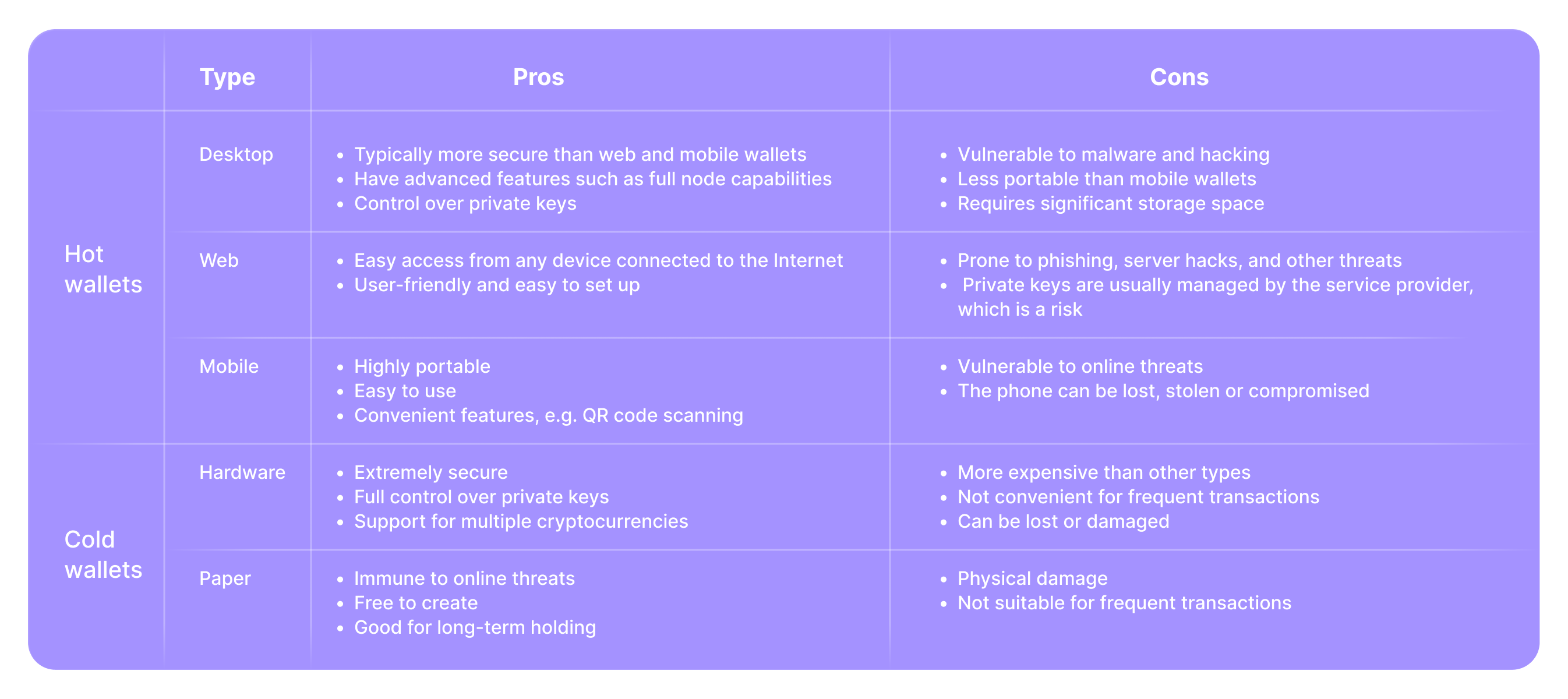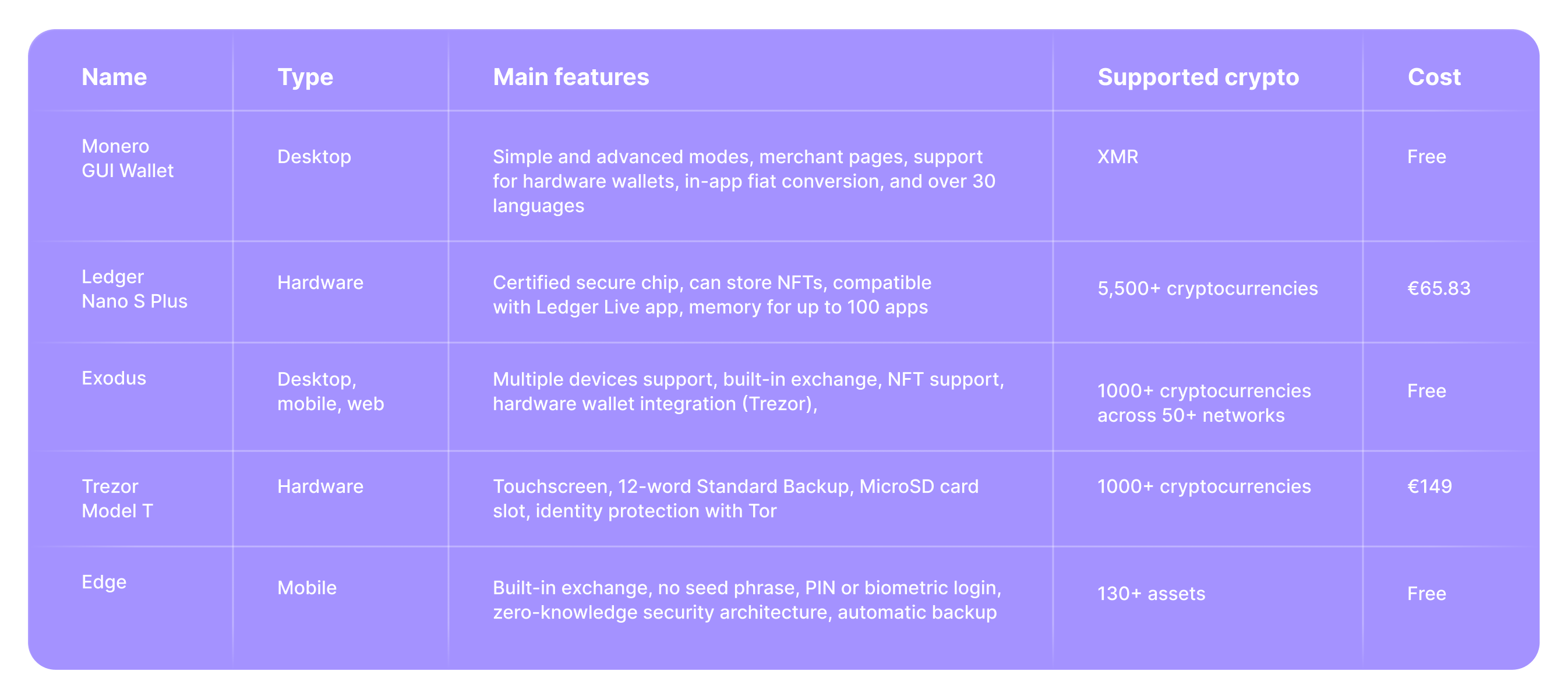Monero (XMR) Wallets: A Complete Guide

This blog post will cover:
- What is a Monero Wallet?
- Types of Monero Wallets
- How to Find the Best Monero Wallet?
- How to Use a Monero Wallet
- Best Monero Wallets: Conclusion
- FAQ
In order to safely send, receive, and store Monero (XMR), a privacy-focused cryptocurrency, users need crypto wallets. The best Monero wallets utilize the newest technologies to protect clients’ funds. In this piece, we will discover the features of different available types of crypto wallets (Monero wallet GUI, Exodus, etc.), and how you can choose the one for you.
Key Takeaways
Monero wallets come in several types that can be divided into two main categories: cold and hot.
The wallet choice depends on the users’ requirements: security, frequency of transactions, and tech knowledge.
Hot wallets suit best for frequent transactions yet are more defenseless against hacks, while cold wallets give expanded security by keeping private keys offline, which is ideal for long haul holdings.
What is a Monero Wallet?
So, what is Monero wallet? Monero (XMR) holders and traders need special digital tools to manage their assets called crypto wallets. To find the best Monero wallet that suits your needs, the first thing to do is understand the different types available and their functions.
Monero itself operates on a permissionless and decentralized Proof-of-Work protocol, ensuring that there is no central authority controlling transaction data or personal information. This cryptocurrency is appreciated by the community for its multiple privacy-centered features.
Monero wallets are meant to keep users’ funds safe, with transactions considered untraceable due to high-tech encryption methods. Learn more about these features in our article on Monero.
Types of Monero Wallets
How to Find the Best Monero Wallet?
Picking the right Monero wallet depends on many factors and you might have to try out a few options before you find the one. All depends on how much experience you have with crypto, and what your main priorities are.
A hardware wallet is one of the more secure options. For rare exchanges, a paper wallet can also be safe. If you want to know how to create a Monero paper wallet, it is easy: print out your public address, mnemonic seed, spend key, and view key.
If you need your XMR to be accessible any time, keep it in a mobile wallet. However, we must note that they may not be as secure. Only use those apps that come from trusted developers.
If you would like to swap crypto often, desktop or web wallet is a good choice.
The Comparison Table of the Best Wallet for Monero
Detailed Reviews
In this section, you can find more information on which wallet supports Monero.
Monero GUI Wallet
Monero GUI is the main official Monero wallet from the coin’s community, which expects users to run a full node. This means they must store a full copy of the Monero blockchain, which therefore effectively supports the Monero organization and helps with the project’s overall security. Monero GUI users control their private keys completely, which adds to their coins’ safety. This wallet is made specifically for the project, which is good functionality-wise, but the coin offer is limited to XMR only.
Pros | Cons |
| User-friendly; | Requires a lot of storage space and memory because of running a full node; |
| 30+ languages; | Only supports XMR; |
| Open source code that can be audited by anyone; | No mobile version. |
| The community members actively update the wallet. |
Key specs:
Type of Wallet: Desktop
Non-custodial: Yes
Launch Year: 2016
Price: Free
Ledger Nano S Plus
This is a hardware wallet that improves upon its predecessors by having more storage and a bigger screen. Ledger Nano S Plus gives users an opportunity to manage over 5,500 digital assets and guarantees strong security thanks to the Secure Element chip as well as the company’s proprietary OS. The wallet not only connects to PCs and mobile phones via USB, but also allows customers to manage their crypto assets through the Ledger Live app.
Pros | Cons |
| Strong security and integration with Ledger Live app; | To manage assets, users need to connect the device to Ledger Live or other compatible software; |
5,500+ supported assets + NFTs; | As a physical device, it can be lost, stolen, or damaged. |
| Reasonable cost; |
Key specs:
Type of Wallet: Hardware
Non-custodial: Yes
Launch Year: 2022
Price: €65.83
Exodus
Exodus Wallet provides an easy-to-use interface for managing coins and tokens across multiple blockchains in one app, making it ideal for those new to cryptocurrency. It supports over 50 different blockchains and thousands of tokens, offering in-app exchange, fiat transactions, and access to various decentralized applications (dApps). While it offers extensive functionality and convenience, some users point out security concerns, such as the project not being open-source and the lack of 2FA.
Pros | Cons |
A wide range of available assets and a built-in exchange; | Exodus is not entirely open source; |
| Cross-platform compatibility; | No 2FA. |
| Private key control; | |
| Straightforward backup and restore options. |
Key specs:
Type of Wallet: Desktop, mobile, web
Non-custodial: Yes
Launch Year: 2015
Price: Free
Trezor Model T
This hardware wallet is known for its large touch screen and reliable security features. Released in 2018, it is an updated version of the original Trezor One, offering support for over 1000 coins and tokens. The wallet allows users to buy and exchange cryptocurrencies directly through the Trezor Wallet app, making it convenient, especially for beginners. Despite its price, the Trezor Model T is highly regarded for its ease of use and comprehensive security features, including Tor identity protection.
Pros | Cons |
Enhanced security and versatility through third party integration; | High price of €149; |
| Easy to use; | Can be lost, stolen, or damaged. |
| 1000+ supported cryptocurrencies. |
Key specs:
Type of Wallet: Hardware
Non-custodial: Yes
Launch Year: 2018
Price: €149
Edge
Edge Wallet is a versatile and highly secure mobile cryptocurrency wallet that supports multiple currencies, with new ones being added all the time. Designed with an intuitive user interface, it allows users to easily manage multiple wallets, exchange crypto on the go, see balance, etc. The wallet uses client-side encryption and zero-knowledge (ZK) architecture for enhanced security. At the same time, we should keep in mind that these measures are still less reliable than those of hardware wallets.
Pros | Cons |
Security features (ZK architecture, PIN or biometric login, automatic backup); | Mobile only; |
| Built-in exchange; | No seed phrase; |
| Wide asset support. | Security reliant on device. |
Key specs:
Type of Wallet: mobile
Non-custodial: Yes
Launch Year: 2014
Price: Free
How to Use a Monero Wallet
Now that you know what is the best Monero wallet, here is a quick guide on working with them. As an example, let’s look into this process with Exodus, as the desktop version seems to have a good balance between safety and convenience, so it suits a wide audience of crypto users. Moreover, it offers a lot of cryptocurrencies, and is rather popular among XMR users.
Steps to Create a Monero Wallet
Go to the Exodus official website, and install the corresponding version of software for your device.
Create a wallet. Click the gear icon to navigate to settings. Go to the "Security" or "Backup" tab. Enter a unique strong password with symbols and numbers.
Backup recovery phrases. The wallet will generate a set of 12 words for the recovery phrase. Hover over them to see and write them down somewhere. You will be later asked to confirm them.
Security Tips
To keep your assets safe, follow these tips.
Back up your Monero wallet and recovery phrase from time to time.
Use unique and strong passwords.
Use multiple wallets of different types. Do not keep all your crypto in one wallet. Spread it across multiple wallets and use cold storage devices.
Avoid using public Wi-Fi, disable auto-updates, enable 2FA if it is available, and protect your devices with antivirus software.
Use all security-centered features of the wallet. For example, Exodus offers automatic locking that requires users to reenter a password after some time.
Sending and Receiving Transactions
Let’s see how the transactions work with this wallet.
Creating a Transaction (Sending Monero):
Click on "Assets" and select the crypto you would like to send.
Click "Send".
Enter the recipient's address and the amount.
Confirm the transaction details and click "Send".
Receiving Funds:
Go to the "Assets" section.
Enable the asset (XMR in our case) by clicking the checkmark next to it.
Click on the asset to open its wallet.
Click "Receive".
Copy the provided wallet address or send the QR code to the person you expect a transaction from.
Best Monero Wallets: Conclusion
XMR cryptocurrency gives users an opportunity to benefit from multiple useful functions, especially those with security and privacy focus. To do so fully, they should carefully choose a suitable crypto wallet. Luckily, there are many different options on the market that cater to various needs users have. Hardware wallets offer enhanced security. Paper wallets do so as well, as both options store crypto offline, however, they are not convenient for day to day operations. Mobile wallets can be used on the go, but are more vulnerable to cyber attacks. Striking a balance between these characteristics will ultimately give you the right answer.
Disclaimer
SimpleSwap reminds you that this article is provided for informational purposes only and does not provide investment advice. All purchases and cryptocurrency investments are your own responsibility.
FAQ
Here you can find answers to the most popular questions.
Are Monero wallets traceable?
Monero's privacy is highlighted by the use of ring signatures, confidential transactions, and the addresses that hide the transaction details, ensuring improved privacy. However, Monero is not infallible; Users must still exercise caution in protecting their personal information and private keys. While this greatly improves privacy, it does not guarantee complete anonymity, so sound security practices are necessary, including the choice of wallets.
How do I restore my Monero wallet from seed?
Here are the necessary steps:
Install Monero wallet software that supports seed restoration.
Select the option to restore an existing wallet.
Enter your mnemonic seed, a special phrase for wallet restoration.
Set a new wallet name and password.
Synchronize with the blockchain.
What is the mnemonic seed in Monero?
This is a phrase that contains 13-25 words and is supposed to be easily recognizable to people. This is all that is necessary to recover a wallet, e.g. if you want to restore your crypto holdings from a Monero paper wallet.
What is the Monero wallet address?
This is a set of 95 characters starting with a '4' or an '8'. It allows those who have XMR to send the coins to the address. If you want to know how to get Monero wallet key, open settings in your wallet, and you will see them there.
Is the Monero GUI Wallet safe?
Full node wallets like the Monero GUI provide a high level of security and transparency. They are non-custodial, so it does not manage users’ private keys. Furthermore, the project is open source, so anyone can make sure it is not compromised. However, it requires downloading the whole blockchain, which necessitates a lot of resources.