Exchange Bitcoin (BTC) At the best rate
The easiest way to swap BTC is to use an instant crypto converter. Experience fast and convenient exchange of Bitcoin or any other cryptocurrency by choosing from 1000+ assets available on our service. To expand users capabilities, we also added popular fiat currencies such as USD, EUR, JPY, MXN and much more. Dive into the dynamic yet hassle-free world of crypto with SimpleSwap live price charts. Whether you want to convert or explore the latest exchange rates, our intuitive interface has you covered.
Buy & sell crypto with:
Buy & sell crypto with:Bitcoin (BTC) Market Data
BTC experienced an upward trend this week
The price of Bitcoin has faced a rise by 6.8643537840421125% in the past month. It increased by 6.278629599904542% in the last 24 hours. During the past hour, the price decreased by 0.03436762718649454%.
The current circulating supply is 19698925 USD
Bitcoin Performance
Start Bitcoin exchange
How much is 1 btc?
Exchange Bitcoin for top cryptocurrencies
How to buy Bitcoin (BTC) on SimpleSwap?
- 1
Choose the fiat currency you want to buy BTC for. Let’s say you want to exchange USD for BTC.
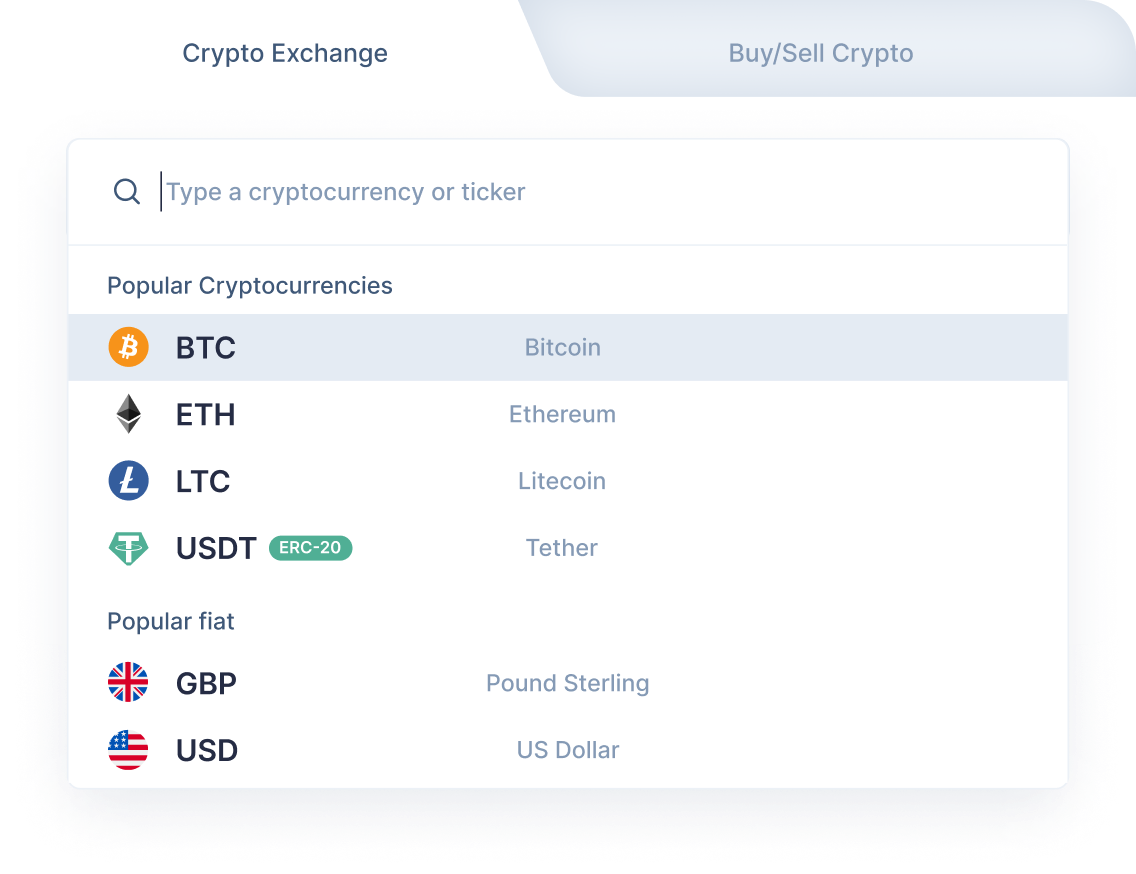
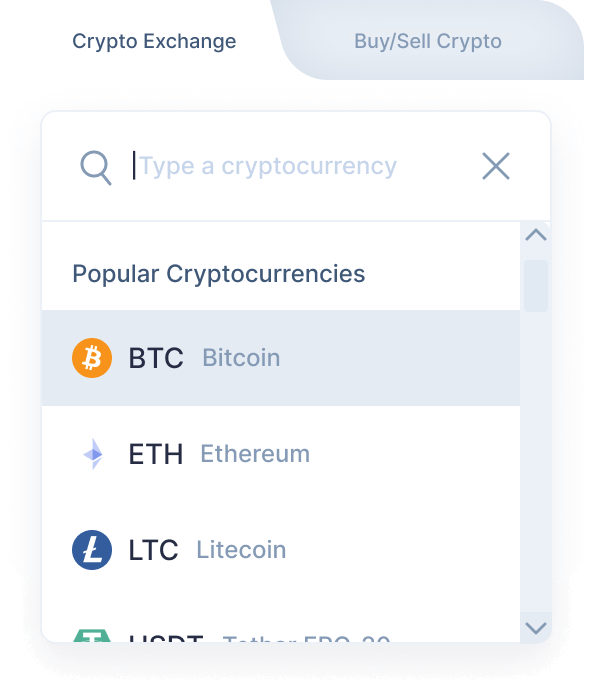
- 2
Select USD in the “You send” section. Next, enter the amount you would like to swap.
- 3
Then select Bitcoin in the “You get” section to see the estimated amount of BTC you will receive. Click the “exchange” button.
- 4
Enter the recipient’s Bitcoin address. BTC will be sent to this address right after the exchange. Create the exchange.
- 5
On the exchange page, you will see the address to send the indicated amount of USD to continue the exchange.
- 6
After we receive the deposit to our address we send you Bitcoin.
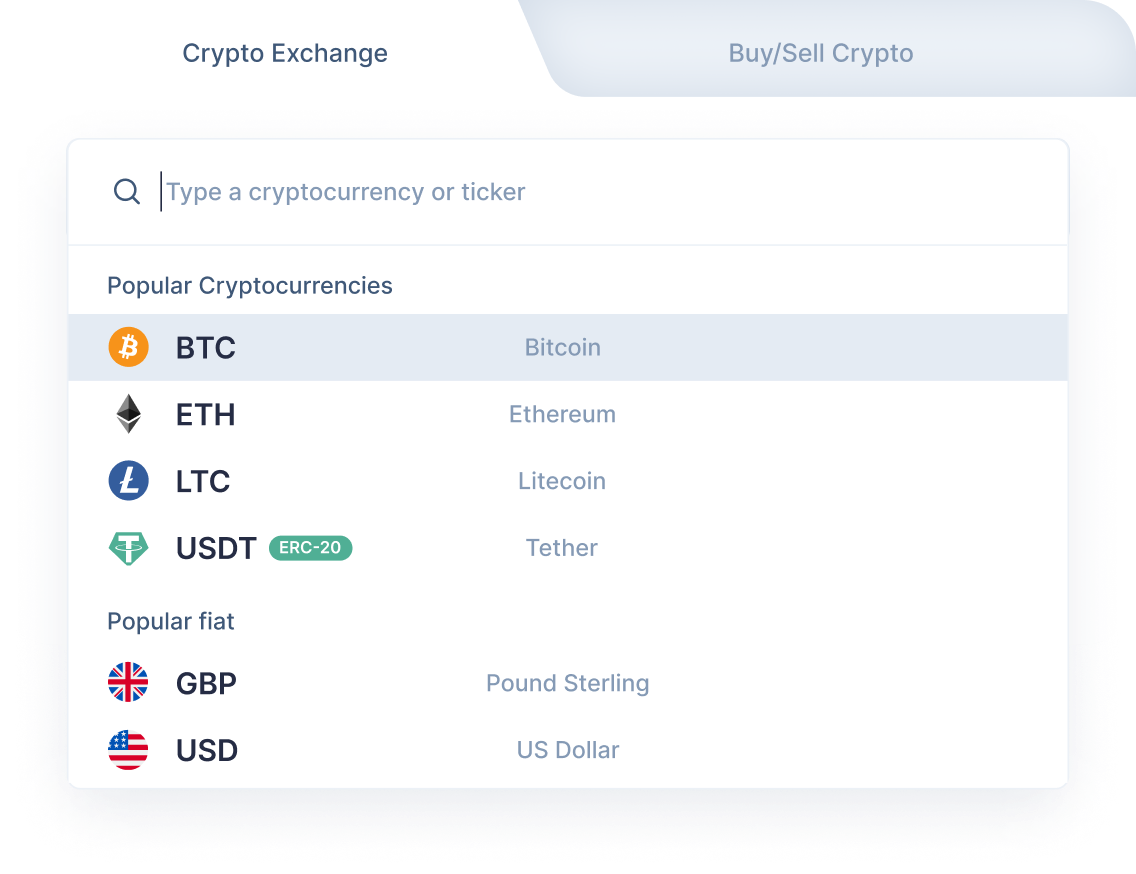
How to buy Bitcoin (BTC) on SimpleSwap
The SimpleSwap team has made the cryptocurrency exchange process simple, safe and comfortable. In this video you will find the instructions on how to make crypto exchange on our service.
Have questions about Bitcoin (BTC)?
Feel free to check out the FAQ section or drop us a message. We are always happy to assist you.
Why exchange Bitcoin on SimpleSwap?
Privacy
Sign-up is not required
SimpleSwap provides cryptocurrency exchange without registration.

Wide choice
1000+ cryptocurrencies
Hundreds of crypto and fiat currencies are available for exchange.

24/7 support
You won’t be left alone
Our support team is easy to reach and ready to answer your questions.

Safety
Non-custodial
Crypto is sent directly to your wallet, we don’t store it on our service.

Try The SimpleSwap Mobile App now.
Bitcoin articles
Not ready to exchange yet?
Subscribe to our newsletter to get the latest crypto insights and price updates.









